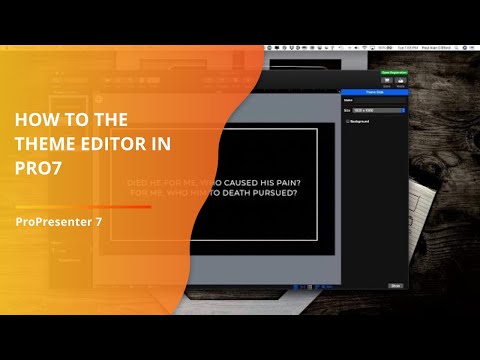In ProPresenter 4, 5, and 6, collections of fonts, colors, etc. that could be applied to several slides, presentations, etc. at once were called templates. In Pro7, they’re called themes. Themes automate a lot of the work of making presentations look good, but how can you make them and edit them once they’re made. Watch this video to learn how to use the theme editor in ProPresenter 7 to do just that.
How to use the theme editor in ProPresenter 7